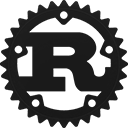1 2 3 4 5 6 7 8 9 10 11 12 13 14 15 16 17 18 19 20 21 22 23 24 25 26 27 28 29 30 31 32 33 34 35 36 37 38 39 40 41 42 43 44 45 46 47 48 49 50 51 52 53 54 55 56 57 58 59 60 61 62 63 64 65 66 67 68 69 70 71 72 73 74 75 76 77 78 79 80 81 82 83 84 85 86 87 88 89 90 91 92 93 94 95 96 97 98 99 100 101 102 103 104 105 106 107 108 109 110 111 112 113 114 115 116 117 118 119 120 121
//! Widgets are pieces of GUI such as [`Label`], [`Button`], [`Slider`] etc.
//!
//! Example widget uses:
//! * `ui.add(Label::new("Text").text_color(color::red));`
//! * `if ui.add(Button::new("Click me")).clicked() { ... }`
use crate::*;
mod button;
pub mod color_picker;
pub(crate) mod drag_value;
mod hyperlink;
mod image;
mod label;
pub mod plot;
mod selected_label;
mod separator;
mod slider;
pub(crate) mod text_edit;
pub use hyperlink::*;
pub use label::*;
pub use selected_label::*;
pub use separator::*;
pub use {button::*, drag_value::DragValue, image::Image, slider::*, text_edit::*};
// ----------------------------------------------------------------------------
/// Anything implementing Widget can be added to a [`Ui`] with [`Ui::add`].
///
/// `[Button]`, `[Label]`, [`Slider`], etc all implement the `Widget` trait.
///
/// Note that the widgets (`Button`, `TextEdit` etc) are
/// [builders](https://doc.rust-lang.org/1.0.0/style/ownership/builders.html),
/// and not objects that hold state.
///
/// Tip: you can `impl Widget for &mut YourThing { }`.
///
/// `|ui: &mut Ui| -> Response { … }` also implements `Widget`.
#[must_use = "You should put this widget in an ui with `ui.add(widget);`"]
pub trait Widget {
/// Allocate space, interact, paint, and return a [`Response`].
///
/// Note that this consumes `self`.
/// This is because most widgets ([`Button`], [`TextEdit`] etc) are
/// [builders](https://doc.rust-lang.org/1.0.0/style/ownership/builders.html)
///
/// Tip: you can `impl Widget for &mut YourObject { }`.
fn ui(self, ui: &mut Ui) -> Response;
}
/// This enables functions that return `impl Widget`, so that you can
/// create a widget by just returning a lambda from a function.
///
/// For instance: `ui.add(slider_vec2(&mut vec2));` with:
///
/// ```
/// pub fn slider_vec2(value: &mut egui::Vec2) -> impl egui::Widget + '_ {
/// move |ui: &mut egui::Ui| {
/// ui.horizontal(|ui| {
/// ui.add(egui::Slider::new(&mut value.x, 0.0..=1.0).text("x"));
/// ui.add(egui::Slider::new(&mut value.y, 0.0..=1.0).text("y"));
/// })
/// .response
/// }
/// }
/// ```
impl<F> Widget for F
where
F: FnOnce(&mut Ui) -> Response,
{
fn ui(self, ui: &mut Ui) -> Response {
self(ui)
}
}
// ----------------------------------------------------------------------------
/// Show a button to reset a value to its default.
/// The button is only enabled if the value does not already have its original value.
pub fn reset_button<T: Default + PartialEq>(ui: &mut Ui, value: &mut T) {
let def = T::default();
if ui
.add(Button::new("Reset").enabled(*value != def))
.clicked()
{
*value = def;
}
}
// ----------------------------------------------------------------------------
pub fn stroke_ui(ui: &mut crate::Ui, stroke: &mut epaint::Stroke, text: &str) {
let epaint::Stroke { width, color } = stroke;
ui.horizontal(|ui| {
ui.add(DragValue::new(width).speed(0.1).clamp_range(0.0..=5.0))
.on_hover_text("Width");
ui.color_edit_button_srgba(color);
ui.label(text);
// stroke preview:
let (_id, stroke_rect) = ui.allocate_space(ui.spacing().interact_size);
let left = stroke_rect.left_center();
let right = stroke_rect.right_center();
ui.painter().line_segment([left, right], (*width, *color));
});
}
pub(crate) fn shadow_ui(ui: &mut Ui, shadow: &mut epaint::Shadow, text: &str) {
let epaint::Shadow { extrusion, color } = shadow;
ui.horizontal(|ui| {
ui.label(text);
ui.add(
DragValue::new(extrusion)
.speed(1.0)
.clamp_range(0.0..=100.0),
)
.on_hover_text("Extrusion");
ui.color_edit_button_srgba(color);
});
}