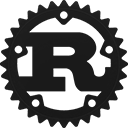Struct egui::widgets::TextEdit [−][src]
pub struct TextEdit<'t, S: TextBuffer = String> { /* fields omitted */ }Expand description
A text region that the user can edit the contents of.
See also Ui::text_edit_singleline and Ui::text_edit_multiline.
Example:
let response = ui.add(egui::TextEdit::singleline(&mut my_string));
if response.changed() {
// …
}
if response.lost_focus() && ui.input().key_pressed(egui::Key::Enter) {
// …
}To fill an Ui with a TextEdit use Ui::add_sized:
ui.add_sized(ui.available_size(), egui::TextEdit::multiline(&mut my_string));Implementations
Use TextEdit::singleline or TextEdit::multiline (or the helper ui.text_edit_singleline, ui.text_edit_multiline) instead
No newlines (\n) allowed. Pressing enter key will result in the TextEdit losing focus (response.lost_focus).
A TextEdit for multiple lines. Pressing enter key will create a new line.
Build a TextEdit focused on code editing.
By default it comes with:
- monospaced font
- focus lock
A source for the unique Id, e.g. .id_source("second_text_edit_field") or .id_source(loop_index).
Show a faint hint text when the text field is empty.
If true, hide the letters from view and prevent copying from the field.
Default is true. If set to false then you cannot edit the text.
Default is true. If set to false there will be no frame showing that this is editable text!
Set to 0.0 to keep as small as possible
Set the number of rows to show by default.
The default for singleline text is 1.
The default for multiline text is 4.
When false (default), pressing TAB will move focus
to the next widget.
When true, the widget will keep the focus and pressing TAB
will insert the '\t' character.