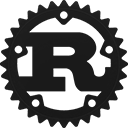Struct egui::widgets::DragValue [−][src]
pub struct DragValue<'a> { /* fields omitted */ }Expand description
A numeric value that you can change by dragging the number. More compact than a Slider.
ui.add(egui::DragValue::new(&mut my_f32).speed(0.1));Implementations
Use DragValue::new instead
Use DragValue::new instead
Use DragValue::new instead
Use DragValue::new instead
Use DragValue::new instead
Use DragValue::new instead
Use DragValue::new instead
Use DragValue::new instead
Use DragValue::new instead
Use DragValue::new instead
Use DragValue::new instead
Use DragValue::new instead
How much the value changes when dragged one point (logical pixel).
Clamp incoming and outgoing values to this range.
Use clamp_range
Renamed clamp_range
Add a suffix to the number, this can be e.g. a unit (“°” or “ m“)
Set a minimum number of decimals to display. Normally you don’t need to pick a precision, as the slider will intelligently pick a precision for you. Regardless of precision the slider will use “smart aim” to help the user select nice, round values.
Set a maximum number of decimals to display. Values will also be rounded to this number of decimals. Normally you don’t need to pick a precision, as the slider will intelligently pick a precision for you. Regardless of precision the slider will use “smart aim” to help the user select nice, round values.
Set an exact number of decimals to display. Values will also be rounded to this number of decimals. Normally you don’t need to pick a precision, as the slider will intelligently pick a precision for you. Regardless of precision the slider will use “smart aim” to help the user select nice, round values.